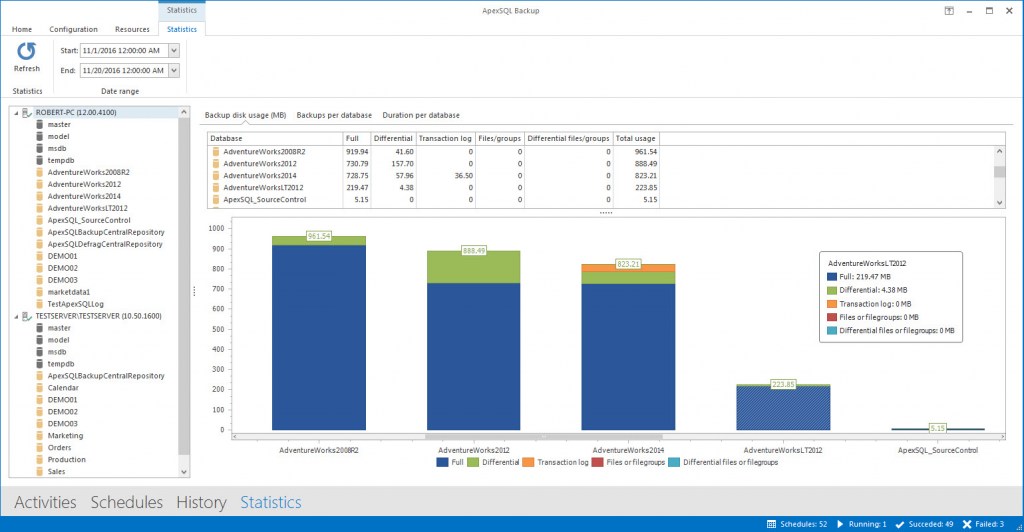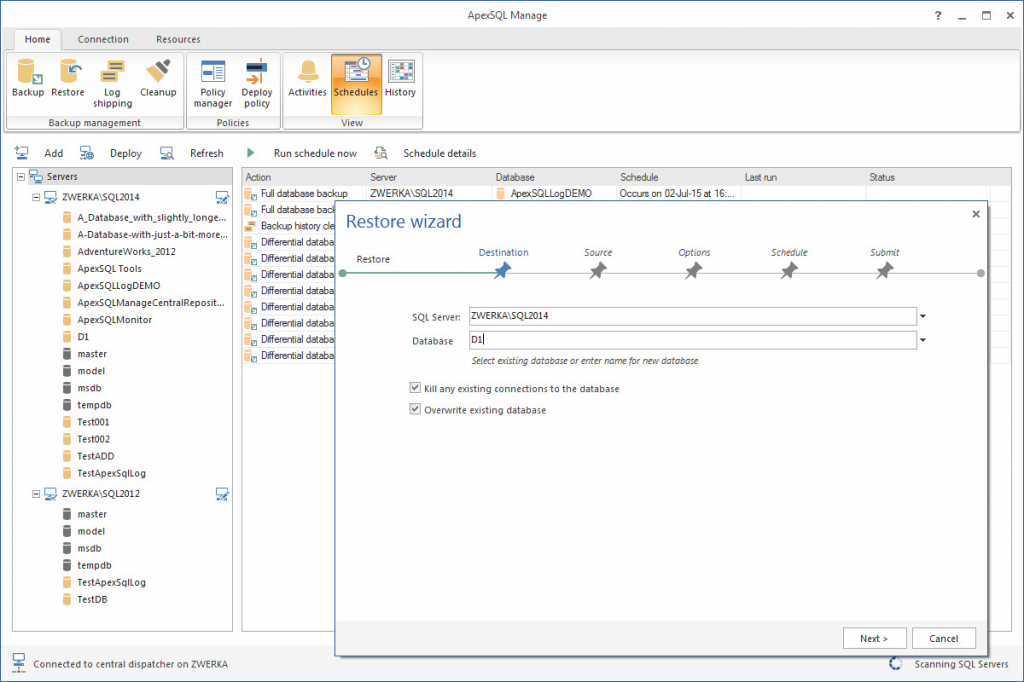ApexSQL Backup 2017.03
Free Trial Version
Publisher Description
ApexSQL Backup is a tool that enables you to manage and automate backup jobs while preserving the backup chain for easy point-in-time restoration. In addition, it offers automation of restore and log shipping jobs, details of all backup activities, cross server backup management, and increases backup security by automatically performing backup verification. All captured metric values and backup activities are automatically stored in a central database repository a single SQL Server database which provides easy maintenance. In addition to backup jobs, ApexSQL Backup can perform Index manipulations by analyzing fragmentations and identifying problematic areas, rebuild identified problematic indexes to reduce fragmentation and hence increase the system performance.
Features:
- Supports Microsoft SQL Server 2005, 2008, 2008R2, 2012, 2014, 2016 and 2017 CTP2
- Cross server backup management
- Backup validation Intelligent backup cleanup (keep log chain intact)
- Run an ad-hoc operation or manually run a predefined template
- Supports full, differential, transaction log and filegroups or files backups
- Backup to network destination Native Backup Compression Encryption Backup history support
- Backup to Azure
- Point in time restore
- Run a custom script after a restore
- Alert on operational failure, success, skip, success w/warning
- A complete backup activity report
About ApexSQL Backup
ApexSQL Backup is a free trial software published in the Databases & Tools list of programs, part of Business.
This Databases & Tools program is available in English. It was last updated on 02 April, 2024. ApexSQL Backup is compatible with the following operating systems: Windows.
The company that develops ApexSQL Backup is ApexSQL Tools. The latest version released by its developer is 2017.03.
The download we have available for ApexSQL Backup has a file size of 42.99 MB. Just click the green Download button above to start the downloading process. The program is listed on our website since 2017-03-14 and was downloaded 9 times. We have already checked if the download link is safe, however for your own protection we recommend that you scan the downloaded software with your antivirus. Your antivirus may detect the ApexSQL Backup as malware if the download link is broken.
How to install ApexSQL Backup on your Windows device:
- Click on the Download button on our website. This will start the download from the website of the developer.
- Once the ApexSQL Backup is downloaded click on it to start the setup process (assuming you are on a desktop computer).
- When the installation is finished you should be able to see and run the program.